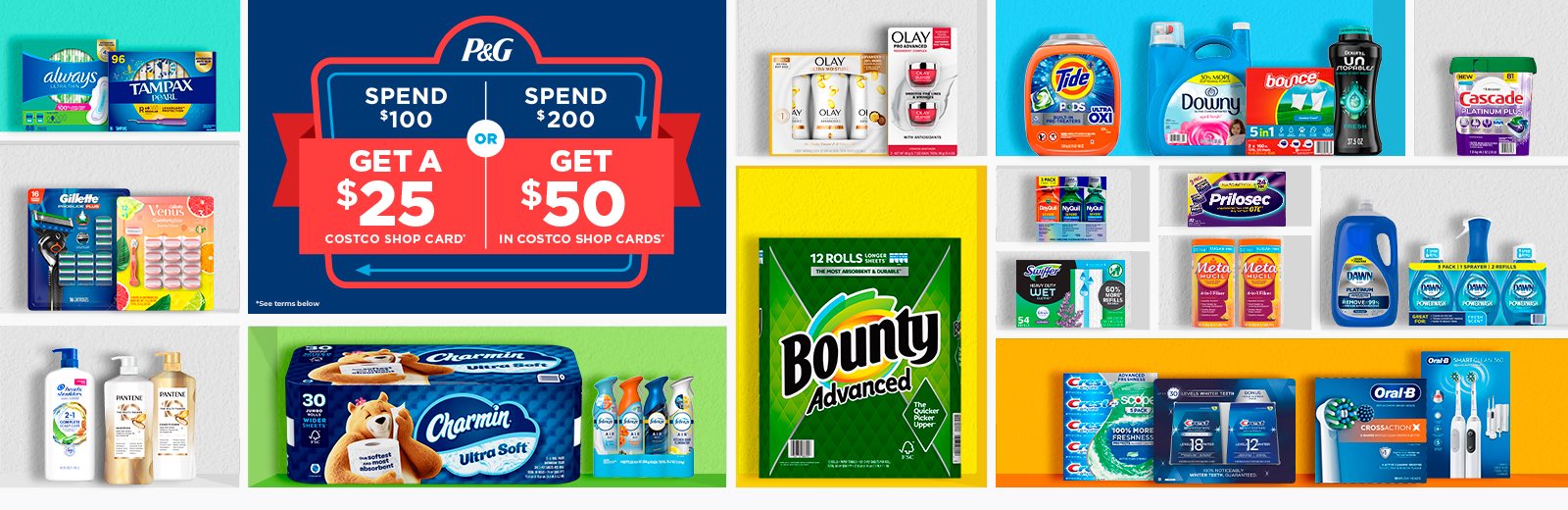
Contact Us
*Required Field
Have questions about the Spend $100, Get $25 program? Please check our Frequently Asked Questions HERE or you can contact us via the form below.
-
Customer Service for the 2019 Spend $100, Get $25 program has ended. Any further inquiries should be directed to Costco Customer service at 800-774-2678. Please be sure to indicate you are reaching out about last year’s, 2019 Spend $100, Get $25 program. Thank you.
-
Once an address has been registered it cannot be changed.
-
Please call Costco Customer Service at 1-800-774-2678 Monday – Friday 6AM – 6PM PST.
-
Members who upload their submission will receive their digital Shop Card up to 2 weeks after shop card approval. Physical Shop Cards will arrive via mail 2-4 weeks after shop card approval. Please login to your account to track the status of your shop card.
Did this answer your question? If not, call Customer Service at (888) 254-4054 or click here to contact us
-
Account Holders can reset their password HERE. Account Holders will receive a temporary password to log into the system where they can set a new custom permanent password. If you copied and pasted your password, please make sure that there are no spaces inadvertently left in the password.
Did this answer your question? If not, call Customer Service at (888) 254-4054 or click here to contact us
-
To ensure receipt of emails related to this program add no-reply@getpgoffer.com to your safe senders list or check your JUNK/SPAM folder for content.
Did this answer your question? If not, call Customer Service at (888) 254-4054 or click here to contact us
-
If you purchased at a warehouse, you can obtain a copy of your Costco receipt by visiting the membership counter at your local Costco warehouse. If you purchased online or through Instacart, you can obtain a copy of your receipt through your Costco.com or Instacart account.
Did this answer your question? If not, call Customer Service at (888) 254-4054 or click here to contact us
-
P&G Spend $100 Program
PO BOX 6093, Dept. 45560
Douglas, AZ 85655
If you need to print a mail in form, please click here
Did this answer your question? If not, call Customer Service at (888) 254-4054 or click here to contact us
-
What is the offer?
Purchase $100 of select P&G products (after discounts and before taxes) at US Costco locations in warehouse and/or online and earn a $25 Costco Shop Card by mail. Promotion valid for Costco Members who are U.S. residents and on US purchases only (excludes U.S. territories). Limit two (2) Costco Shop Cards per Costco Membership Number. Void where prohibited. Purchases made beginning 9/2/20 through 9/27/20 qualify for the offer. Redemption valid on final sales only; void if purchased Participating brands are returned
Did this answer your question? If not, call Customer Service at (888) 254-4054 or click here to contact us -
When does the program begin?
Purchases made beginning 9/2/20 through 9/27/20 qualify for the offer.
Did this answer your question? If not, call Customer Service at (888) 254-4054 or click here to contact us -
When do I have to submit the form by?
All submissions must be postmarked or submitted online no later than 11:59:59 PM PST on 10/30/20.
Did this answer your question? If not, call Customer Service at (888) 254-4054 or click here to contact us -
How many offers can I receive?
You can receive two (2) Shop Cards per Costco Membership Number.
Did this answer your question? If not, call Customer Service at (888) 254-4054 or click here to contact us -
What are the eligible brands?
Participating brands include: Align, Always, Bounce, Bounty, Cascade, Charmin, Crest, Dawn, Downy, Downy Unstopables, Febreze, Gain, Gillette, Head & Shoulders, Metamucil, Mr. Clean, Olay, Old Spice, Oral B (except as noted below), Pantene, Pepto-Bismol, Prilosec, Secret, Swiffer, Tampax, Tide, Venus, Vicks. Selection varies by location. Excludes: all P&G items over $75, Braun, SK-II, Oral-B-2000, Oral-B 6000.
Excludes: Braun, SK-II, Oral-B 2000, Oral-B 6000
Did this answer your question? If not, call Customer Service at (888) 254-4054 or click here to contact us -
Do I have to have a Costco Membership?
Yes, you must have an active Costco Membership to participate in this offer.
Did this answer your question? If not, call Customer Service at (888) 254-4054 or click here to contact us -
Do purchases made on qualifying items in the Costco Savings Book or Temporary Price Discount qualify?
Yes, the price paid, after discounts & before taxes, for the item qualifies towards the $100 program requirement.
Did this answer your question? If not, call Customer Service at (888) 254-4054 or click here to contact us -
Do purchases on qualifying items made on Costco.com, Instacart, and Costco Business Delivery qualify towards the $100 purchase minimum?
Yes, all P&G purchases from Costco qualify. For qualifying purchases through Costco.com and Instacart use the confirmation you received via email as your receipt. For Costcobusinessdelivery.com, please submit an image of the complete order invoice.
Did this answer your question? If not, call Customer Service at (888) 254-4054 or click here to contact us -
Who is eligible?
All active US Costco members (excluding U.S. territories). All members must have a valid US address or PO box.
Did this answer your question? If not, call Customer Service at (888) 254-4054 or click here to contact us -
Need additional help? Click here
Did this answer your question? If not, call Customer Service at (888) 254-4054 or click here to contact us
-
How do I submit my receipt(s)?
Click here to watch an instructional video that shows the submission process.
Visit www.getpgoffer.com. If you’ve registered as an Account Holder, enter your email and password. If you are participating as a guest, complete the form. Select the Method of Purchase indicating either in-store or online purchase. To submit in-store receipts scroll down to the “Upload Your Receipt” section, add each image of a single receipt then click the " Submit" button. Please note, images containing multiple receipts cannot be processed. Please submit images containing only one receipt per file. To submit online receipts, you must first click the button labeled "submit your Costco.com shipping confirmation or Instacart receipt" on getpgoffer.com. Then, forward the original Costco or Instacart Confirmation to the email address displayed on your screen. The Confirmation must be forwarded from the same email address used to register as a Guest or Member and must include the Order Number in the Subject. Do not change the subject line or make any other revisions or additions. No PDFs or attachment of this email will be accepted.
Did this answer your question? If not, call Customer Service at (888) 254-4054 or click here to contact us -
Where do I mail the offer form & receipt(s)?
P&G Spend $100 Program
PO BOX 6093, Dept. 42467
Douglas, AZ 85655
Did this answer your question? If not, call Customer Service at (888) 254-4054 or click here to contact us -
I don't have a printer; how can I submit?
There are two options to submit for this offer.
- Online: Submit your receipt(s) here.
- By Mail: Submit the mail-in offer form and copies of your receipt(s) to P&G Spend $100 Program, PO BOX 6093, Dept. 42467 Douglas, AZ 85655
Did this answer your question? If not, call Customer Service at (888) 254-4054 or click here to contact us -
What information do you need to see on my receipt?
Your in-store receipt must clearly show the purchase date, products purchased, and the amount paid for each product. The online receipt must be forwarded to the address displayed on screen with the same Subject line that you received in your confirmation email.
Did this answer your question? If not, call Customer Service at (888) 254-4054 or click here to contact us -
I lost my receipt, how can I submit?
You can get a copy of your Costco receipt by visiting the membership counter at your local Costco warehouse.
Did this answer your question? If not, call Customer Service at (888) 254-4054 or click here to contact us -
My receipt is really long; how do I submit?
If your receipt is too long you can submit multiple images of the same receipt. Note, there is a maximum of 3 images that can be uploaded per receipt.
Did this answer your question? If not, call Customer Service at (888) 254-4054 or click here to contact us -
Can my qualifying purchase be made over multiple shopping trips?
Yes, qualifying purchases can be made over multiple shopping trips.
Did this answer your question? If not, call Customer Service at (888) 254-4054 or click here to contact us -
Can I submit receipts separately or do all of my receipts showing $100 in qualified purchase need to be uploaded at one time?
You can either submit all receipts at once showing $100 in qualified purchases or submit receipts separately. To participate with multiple separate purchases as a Guest please continue to use the same email address for all of your submissions.
If you participate via mail-in, copies of receipts totaling $100 purchase of participating items must be included in your submission, with the mail-in form. Any amount less than $100 spent on participating items will be rejected. Any amount that exceeds $100 purchase of participating items from your mail-in submission will NOT apply to any subsequent submission for an additional Shop Card.
Did this answer your question? If not, call Customer Service at (888) 254-4054 or click here to contact us -
What types of images can be used for digital submissions?
In-store receipts can be submitted for the digital process as jpeg, png, or pdf file types with a maximum file size of 5MB each. Online receipts must be forwarded to the email address displayed on-screen. The Order Number must be visible in the Subject line of the Confirmation email being forwarded and follow the instructions displayed on the screen.
Did this answer your question? If not, call Customer Service at (888) 254-4054 or click here to contact us -
I did not receive any emails following my submission to the program. What do I do?
To ensure receipt of emails related to this program add no-reply@getpgoffer.com to your safe senders list or check your JUNK/SPAM folder for content. If you still do not see any emails, please call (888) 254-4054 or use our email contact form for additional help.
Did this answer your question? If not, call Customer Service at (888) 254-4054 or click here to contact us -
Need additional help? Click here
Did this answer your question? If not, call Customer Service at (888) 254-4054 or click here to contact us
-
Please make sure you have created an account on getpgoffer.com
NOTE: This is not the same as your Costco.com account.
If you get an error message stating that information is missing from your address, please visit https://tools.usps.com/zip-code-lookup.htm?byaddress to get the proper USPS mailing address information.If you copied and pasted your password, please make sure that there are no spaces inadvertently left in the password.
Did this answer your question? If not, call Customer Service at (888) 254-4054 or click here to contact us
-
Click here to watch an instructional video that shows the submission process.
To submit your receipt please follow the instructions below:
Visit www.getpgoffer.com. Please enter your email and password to log-in. Next, select the Method of Purchase indicating in-warehouse, Costco.com, or Instacart.
To submit in-warehouse receipts select the number of participating products found on your receipt, upload the image of the receipt then click the "Submit" button. Please note, images containing multiple receipts cannot be processed. Please submit images containing only one receipt per file.
To submit Costco.com receipts, you must first click the button labeled "submit your Costco.com receipt" on getpgoffer.com. Then, input the valid Order Number from your valid Costco.com purchase.
Select Same-Day Costco.com Powered by Instacart or Instacart.com option from the program website.
Select the number of participating products found on your receipt then forward the Instacart receipt after the order is delivered to the email address displayed on the screen.
Forward the Instacart.com from the email address that was used to register for the program. The email MUST be forwarded with no changes made to the body of the email or subject line.
Instacart.com must be submitted online and cannot be mailed-in for processing.
Did this answer your question? If not, call Customer Service at (888) 254-4054 or click here to contact us
-
Click here for examples of where to find your Costco Membership ID.
Did this answer your question? If not, call Customer Service at (888) 254-4054 or click here to contact us
-
Click here to watch an instructional video that shows the submission process.
To submit online receipts, please select the eCommerce submission process and forward the original Costco or Instacart Confirmation to the email address displayed on your screen. The Confirmation must be forwarded from the same email address used to register as a Guest or Member and must include the Order Number in the Subject. Do not change the subject line or make any other revisions or additions. No PDF’s or attachment of this email will be accepted.
Did this answer your question? If not, call Customer Service at (888) 254-4054 or click here to contact us
-
Please make sure you are properly entering your Costco Membership Number. If further assistance is required please call us at (888) 254-4054 or click here.
-
Please click here to provide the receipt date, the dollar amount that was missed and the total dollar amount spent on qualifying P&G products after discounts.
Did this answer your question? If not, call Customer Service at (888) 254-4054 or click here to contact us
-
To track your order visit www.rewardsbymail.com.
-
When will I receive my Costco Shop Card(s)?
Members and Guests who upload their submission will receive their Shop Card within 2-4 weeks of the time of approval.
To track your order visit www.rewardsbymail.com. -
Does my Costco Shop Card expire?
No, there are no expiration dates for Costco Shop Cards.
- How can I check the balance on my Shop Card?
-
What do I do if my Costco Shop Card is lost or stolen?
P&G is not responsible for lost or stolen cards. If a card was mailed to you, we can provide you with the card number and you can then visit your local Costco warehouse Customer Service desk to have any remaining balance transferred to another card.
Did this answer your question? If not, call Customer Service at (888) 254-4054 or click here to contact us -
Need additional help? Click here
Did this answer your question? If not, call Customer Service at (888) 254-4054 or click here to contact us
-
Do I have to provide any personal information to participate in this program?
In order for us to know where to send the Shop Card after your receipt has been validated, participants are required to provide their name, email address, mailing address and phone number.
-
Why do I need to register for the P&G Costco Spend $100 Program? What is the reason for this?
Registration to create an account for the program is not a requirement. Guests can participate without registering for an account.
Did this answer your question? If not, call Customer Service at (888) 254-4054 or click here to contact us -
Do I have to agree to the Terms and Conditions to participate in this program?
Yes, participants are required to agree to the Terms and Conditions.
Did this answer your question? If not, call Customer Service at (888) 254-4054 or click here to contact us -
Do I have to be a certain age to participate in this program?
Yes, participants have to be at least 18 years of age to participate.
Did this answer your question? If not, call Customer Service at (888) 254-4054 or click here to contact us -
I forgot my password. How do I reset it?
Account Holders can reset their password HERE. Account Holders will receive a temporary password to log into the system where they can set a new custom permanent password. If you copied and pasted your password, please make sure that there are no spaces inadvertently left in the password.
Did this answer your question? If not, call Customer Service at (888) 254-4054 or click here to contact us -
I am registered as an Account Holder but My Password is being rejected.
Account Holders can reset their password HERE. Account Holders will receive a temporary password to log into the system where they can set a new custom permanent password. If you copied and pasted your password, please make sure that there are no spaces inadvertently left in the password.
Did this answer your question? If not, call Customer Service at (888) 254-4054 or click here to contact us -
Need additional help? Click here
Did this answer your question? If not, call Customer Service at (888) 254-4054 or click here to contact us
-
How do I submit my receipt(s)?
If you copied and pasted your password, please make sure that there are no spaces inadvertently left in the password.
Did this answer your question? If not, call Customer Service at (888) 254-4054 or click here to contact us -
Need additional help? Click here
Did this answer your question? If not, call Customer Service at (888) 254-4054 or click here to contact us
-
For all other questions call us at (888) 254-4054 or click here.